Scatter meshes, foliage, decals
Errant Paths allows you to spawn multiple copies of the same mesh, where each instance can have randomized location, rotation and scale and can run custom post-processing logic. We also provide systems to control how much such instances can overlap with each other and with other meshes. This feature is especially useful for generating foliage, potholes, decals, dirt, and other small details.
Spawn custom splines
With Errant Paths, users can generate custom splines along a Path for navigation, AI, camera systems, and more. These splines can be placed anywhere along the Path, such as along the asphalt edges or between lanes. To optimize in-game performance, Errant Paths can even automatically merge such splines when certain conditions are met.
Spawn all types of components
Errant Paths supports spawning all kinds of components, including static/spline/skeletal meshes, decals, lights, effects, audio emitters, volumes, and splines.
Optimized rendering and streaming
Errant Paths is designed with performance in mind. Long roads are automatically divided into smaller sub-actors, easing the load on Unreal Engine’s streaming system and reducing the risk of hitches.
The plugin uses instancing whenever possible to improve performance. Even spline meshes are automatically converted to static meshes when they form straight segments. The plugin integrates well with Runtime Virtual Texturing (RVT), which helps optimize rendering when roads include large numbers of small decals and flat meshes. It can also selectively disable RVT where roads overlap, avoiding visual artifacts.


Generation Callbacks
For even more fine-grained control, Errant Paths supports executing custom generation logic on a per-mesh basis. These functions are created in Blueprint or C++ and can adjust a mesh’s shape, project it onto the ground, change its orientation or material, or even prevent it from spawning altogether. They can conveniently access weightmaps, look for nearby volumes, evaluate procedural rules and much more.

Landscape and foliage adjustment
Paths may also affect landscape by raising or lowering it in alignment with the path geometry or by painting onto weight-maps (affecting material of the landscape). They may also remove nearby foliage or affect the type of foliage which grows near the path.
Intersections, forking and merging
The plugin allows for connecting multiple paths together, either directly or via intersections, as well as cutting them and merging.




Procedural adaptation
Errant Paths allows roads to adapt dynamically to their environment using procedural rules defined in Blueprints or C++. These rules are easy to create, even for non-programmers, and can detect features like sharp turns, cliffs, tunnels, or elevation changes. Each rule’s output is visualized directly on the path, helping you fine-tune logic interactively.
Rules can be simple, like detecting if the road is underground or on a slope, or more advanced, incorporating weightmaps, nearby geometry, or custom volumes. You can even nest rules to build more complex conditions. For example, a "no overtaking" lane marking rule might combine checks for sharp turns, tunnels and steep inclines.
Common use cases include:
-
Adding barriers along a cliffside
-
Changing lane markings in turns vs. straights
-
Placing tunnel structures or elevated supports
-
Applying snow or leaves based on region or altitude
-
Adding road wear like cracks and potholes
paths.
Procedural roads and other spline-based networks
BETA
Creative freedom
Errant Paths allows you to author sections of a road in Blueprints. The content of those Blueprints is then repeatedly spawned along a spline and bent to match the curvature of the path. This leads to complete freedom when shaping a road and allows for precise positioning of the road elements.

Roads, railways, tunnels and more...
Errant Paths allows for creation of all kinds of spline-based networks: roads, railways, trails, tunnels, bridges, rivers, power lines, fences, pipelines, roller coasters, and more.



Stamp brush
Places a hill or a valley based on a selected heightmap with support for scaling, rotation,
and a variety of blending options.
1.
Noise brush
Lifts the landscape based on a configurable noise function. Can be used as a base for a new landscape or to add smaller details to an existing landscape.
2.
Blur brush
Smoothens the shape of your landscape or detail in weightmaps or biomes masks.
3.
brushes.

Unmatched editing performance and scalability
Errant Landscape isn’t based on Unreal’s Landmass (Blueprint Brushes) so it doesn’t share its limitations. We implemented our own heightmap and weightmap generation from scratch which allowed us to achieve editing performance an order of magnitude better than Landmass.
Our solution can also scale up to work with large landscapes, beyond 20x20k, due to the fact that our stamp brushes affect only the area beneath the active brush. This means that the overall landscape dimensions do not affect the performance.
Errant Landscape can handle thousands of stamp brushes in a single map. Those brushes can be as small as several meters or spanning across kilometers of terrain.
It integrates seamlessly with World Partition and fully supports multiple landscapes within a single level.
Non-destructive stamp brushes
Errant Landscape allows placing entire mountains, hills, and valleys as stamp brushes in a non-destructive workflow. It means that terrain features can be moved and adjusted at any point during the development.

Runtime and offline editing
Errant Landscape comes with a dedicated module for modifying the Unreal's standard landscape at runtime, as part of the gameplay. This feature allows adjusting the landscape's heightmap, weightmaps, and collision and can be used in multiplayer games.
It unlocks many new possibilities for game developers:
-
Creating terrains procedurally as the game loads
-
Altering terrain through gameplay actions such as digging, raising, and leveling
-
Reacting to explosions, magic spells, and destruction
-
Adjusting terrain for buildings and roads
-
Compressing vast landscapes into small sizes by storing only the list of applied stamps.
Until now, implementing these features required switching to different landscape representations, such as voxels, procedural meshes or virtual heightfields. With Errant Landscape, these workarounds are no longer necessary.
extra features.
Mix procedural logic with various inputs
In Errant Biomes, species and sub-biome scattering is driven by logic you define in the Material Editor. You can blend procedural logic with inputs such as weightmaps, hand-painted masks, textures, noise, slope, altitude, volumes, and splatmaps. Inter-species dependencies are also supported, and you can independently control placement, scale, and asset selection for each species.

Dense and sparse scattering in one system
In Unreal Engine, dense scattering (like grass) is typically handled at runtime using the Landscape Grass system, while sparse scattering (like trees) is managed through PCG or the Foliage Tool. Storing dense foliage in a level isn’t practical, as it would require saving millions of mesh instances, consuming gigabytes of storage. However, using separate systems for dense and sparse scattering introduces challenges: you must maintain two independent rule sets, and because these systems are unaware of each other, grass often clips through objects placed via PCG or the Foliage Tool. Additionally, modifying Landscape Grass requires recompiling the landscape material, which can take several minutes on large terrains.
Errant Biomes unifies both sparse and dense scattering under a single system, ensuring they follow the same set of rules. Sparse foliage is placed offline, while dense foliage is generated at runtime. This approach streamlines workflow, allowing you to use the same tools for both types of foliage. As an example, a single mask can control the placement of both grass and trees.


Artistic control
With Errant Biomes, you remain in control of the final result. You can override or manually adjust every aspect of the generation. Our advanced mask-painting tools let you make precise adjustments directly in the Editor, within the world itself. You can affect placement, scale, and asset selection, ensuring that every detail meets your artistic vision.
Crucially, you can control the amount of automation vs control. For example, you can describe procedurally where sub-biomes are placed, or you can paint sub-biomes manually. You can mix both approaches, automated one for less important areas of the map and manual one for the crucial parts.

Reliable and performant at scale
Errant Biomes is designed to work reliably in large-scale environments (16x16k+) filled with hundreds of species and sub-biomes. Thanks to its architecture optimized for GPU processing, Errant Biomes can regenerate a 1 sq. km region in seconds, or an entire complex world in a couple of minutes, on a single machine.
biomes.
Procedural scattering with artistic control
Elegant workflow
Errant Biomes provides built-in abstractions for biomes, sub-biomes, and species. Unlike Unreal’s PCG system, which is more generic and low-level, Errant Biomes doesn’t require setting up intricate graph networks for common tasks. At the same time, when low-level control is needed, Errant Biomes supports programmability on several levels, via Material Editor, Blueprints, code and integration with PCG.

Access the masks in the game
Errant Biome masks can be accessed at runtime, in the game. They can drive your gameplay, audio or in-game procedural generation. This even includes masks from Errant Landscape or Errant Paths.
Adjust terrain underneath the objects
When large objects like trees or rocks are placed on uneven terrain, they can sometimes end up floating above the ground. Errant Biomes can automatically adjust the terrain beneath these objects, ensuring they are properly grounded and seamlessly blended with the environment.
Debugging and visualization
Errant Biomes includes robust debugging tools and visualizations, making it easy to analyze why a species or sub-biome did or didn’t spawn in a specific area. You can inspect the exact values of masks and input parameters that influence growth, scale, and asset selection.
Complete solution
Errant Worlds is a complete, mature, and performant solution designed to let artists focus on world-building, not on developing procedural systems. Unlike a framework, it provides ready-to-use tools out of the box.
Errant Worlds comes with a full set of editing and painting tools, as well as visualizations and debugs designed for artistic control and efficiency.
Optimized for large-scale
The plugins are designed to work reliably in large-scale environments (16x16k+) and can deal with a high number of objects typically present in such worlds.
Thanks to an architecture optimized for GPU processing and multithreading, Errant Worlds achieves generation speeds far beyond other market solutions or Unreal’s built-in tools.
Artistic control
At every step of the procedural generation process, Errant Worlds offers tools for manual adjustment of the results.
The aim is to streamline repetitive or tedious tasks while preserving complete artistic control.
Programmability
Despite the fixed generation algorithm, key aspects of the generation can be customized and programmed using the Material Editor, Blueprints or code.
Those isolated snippets of logic are executed at different moments in the generation pipeline and are small enough to be authored by non-programmers while still offering significant control.
For more advanced customization, programmers can extend Errant Worlds by leveraging the provided Blueprint and C++ APIs, as well as PCG integration.
Teamwork
Errant Worlds allows multiple artists to work concurrently on different regions of the same landscape, or to regenerate biomes and paths in a selected area.
Users can also concurrently modify different aspects of the same biome or path due to the sufficient asset granularity.
Integration with Unreal Engine
Our plugins integrate tightly with the Unreal ecosystem. They modify the standard landscape and work seamlessly with World Partition, Nanite, PCG, Landscape Grass, Foliage Tool, and many other built-in systems.
Our goal is to enhance the existing toolset, not to replace it.
Trusted by studios all over the world




.png)



landscape.
Non-destructive terrain editing, in the editor and at runtime

Errant Worlds is a set of Unreal Engine plugins that leverage procedural generation in order to facilitate creation of large and beautiful worlds. Our plugins work hand-in-hand, solving common problems that developers face when working on maps.
PATHS
Easy creation of all kinds of spline-based networks: roads, railways, tunnels, fences, pipelines and power lines
Errant Worlds
Errant Worlds consists of three Unreal Engine 4/5 plugins that we developed to solve the most common problems that game developers face when creating maps.
Our tools were designed with big open worlds in mind, so we put a lot of emphasis on performance and scaling. We used our experience as game developers and tech artists to strike the right balance between automation and creative control.
We can vouch for our technology because we use it daily when working on our game. We also partnered with game studios of various sizes in order to gather feedback. If you want to become one of the early adopters, don't hesitate and reach out to us!
Errant Worlds
Errant Worlds is a set of Unreal Engine plugins designed to author landscapes, biomes, and paths in a non-destructive, procedural manner while maintaining artistic control.
Built for large-scale environments and efficient teamwork, it’s trusted by AAA game studios and hundreds of indie teams worldwide.
The plugins are thoroughly battle-tested across a diverse set of projects and seamlessly integrate with existing Unreal Engine systems, including World Partition, PCG, and Nanite.
Errant Worlds supports major platforms - Windows, PlayStation®5, Xbox, macOS, iOS, Linux, and Android.
If you want to test our plugins before a purchase, sign up for a free 30-day trial. Simply fill out the form to begin. For inquiries about features, our development roadmap, training, support, or custom solutions, reach out to us at contact@errantphoton.com or talk to us on Discord.

Looks like you have already signed up.
If you have any questions or feedback please don't hesitate to reach out to us.
try the plugins.

We evaluated Errant Biomes because we were unhappy about the iteration speed that Houdini Engine offers. [...] we got great performance, minor bugs (that I brought up on Discord and they addressed them immediately) and really great visual results.
This tool is made for big worlds and you can definitely see that they had programmers and artists interest in mind equally. Everything is deterministic yet highly adjustable through materials. The code is clean and it already supports many more objects than just 3D, making it a highly versatile and easy adoptable plugin for any game with big ambitions.
Communication with Errant Photon was stellar, they even gave us a training session and were always approachable. Cannot recommend it enough!
Stefan Loser | Principal Technical Artist at Shapefarm
what customers are saying.
testimonials.

"PlayStation Family Mark”, “PlayStation” and “PS5 logo” are registered trademarks or trademarks of Sony Interactive Entertainment Inc.